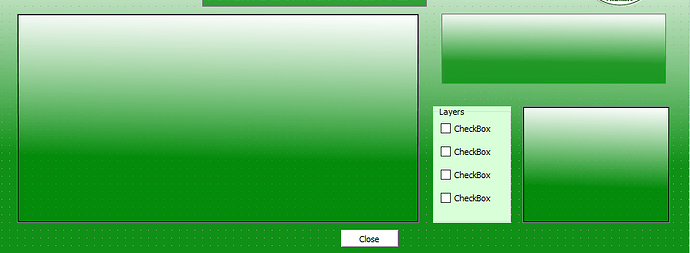Hi there, I am a beginner in GUI formation with PyQt 5. The thing is I have some raster files that I want to display in my GUI, though the code is not giving any error but still its not displaying my file as well. I am trying to display it in QGraphicsView(I don’t know if its the right way to display or not).My GUI displays multiple things like a matrix and some txt result and check buttons to switch on an off the raster files. But I don’t know how to o it an I’m stuck at first step now. Please help me out! ![]()
and the code is
import sys
import rasterio
from PyQt5 import QtWidgets, uic
from PyQt5.QtGui import QImage, QPixmap
from rasterio.plot import show
class FinalApp(QtWidgets.QMainWindow):
def __init__(self):
super().__init__()
uic.loadUi("Final.ui", self)
self.pushButton.clicked.connect(self.display_tiff)
def display_tiff(self):
file_path = 'C:\\Users\\Hp\\Downloads\\Geology_img.tif' # Provide the path to your TIFF file
try:
# Open the TIFF file
raster = rasterio.open(file_path)
# Convert raster image to QImage
img = raster.read().transpose([1, 2, 0]) # Read the raster data
q_img = QImage(img.data, img.shape[1], img.shape[0], img.shape[1] * 3, QImage.Format_RGB888)
# Convert QImage to QPixmap
pixmap = QPixmap.fromImage(q_img)
# Display the QPixmap in the QGraphicsView
scene = QtWidgets.QGraphicsScene()
scene.addPixmap(pixmap)
self.graphicsView.setScene(scene)
except Exception as e:
print(f"Error processing {file_path}: {e}")
if __name__ == "__main__":
app = QtWidgets.QApplication(sys.argv)
window = FinalApp()
window.show()
sys.exit(app.exec_())