Hi.
I want to set a minimum width for the very first column in a qtable widget (NOT the first column of data, ie: column 0)
I have found plenty of examples on how to control the width/spacing of coloumns and rows that hold the data from the model, but I want to change the minimum width of the index column for each row on the far left of a qtable.
I don’t even know what this area is called.
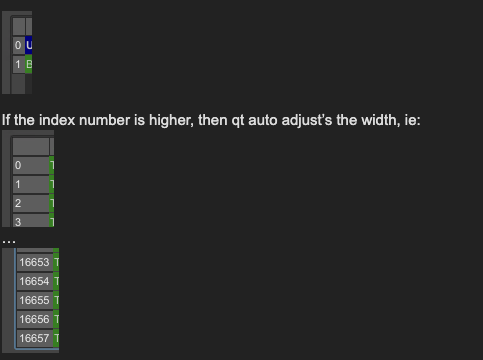
Does anyone know how to force a min width here, or what this area is called, so I can look it up myself?